How To Make An Org Chart In PowerPoint | PowerPoint Tutorial
(Free Org Chart PPT Included)

Organizational charts are a handy tool to help understand the company’s hierarchy or the internal structure and the relationship between the different entities. It defines the role of each individual in the company. These are a perfect way to illustrate the ranks, responsibilities, or information flow in the company. The top of an org chart showcases the highest-ranking individual, and the other individuals are placed in the subsequent boxes according to the hierarchy.
A company’s or global project team’s structure can be confusing. A well-designed org chart clearly outlines this and ensures that both customers and employees can always find the person they’re looking for. This PowerPoint tutorial is a quick guide on how to make an org chart in powerpoint -
How to make an org chart in PowerPoint using Smart Art -
Step 1 — Insert The SmartArt Graphic
Insert > SmartArt > Hierarchy
Step 2 — Insert Text
Click on {TEXT} in the box and insert the text.
Step 3 (Optional) — To add more blocks to the org chart-
Add Shapes > select from the different options
Step 4 — Formatting
There are different options available to make your Org chart PowerPoint template attractive.
SmartArt Design > Change Colors, layouts, etc
Watch this stepwise video tutorial to get a detailed idea -
But don’t let this traditional layout prevent you from thinking outside of the box. Try using these different ways of showcasing the organizational structure of your company -


View Org Chart PPT
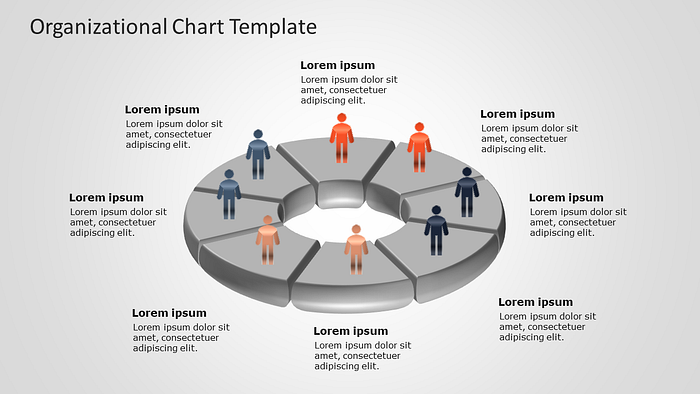

View Org Chart PPT

Free PowerPoint Organizational Chart
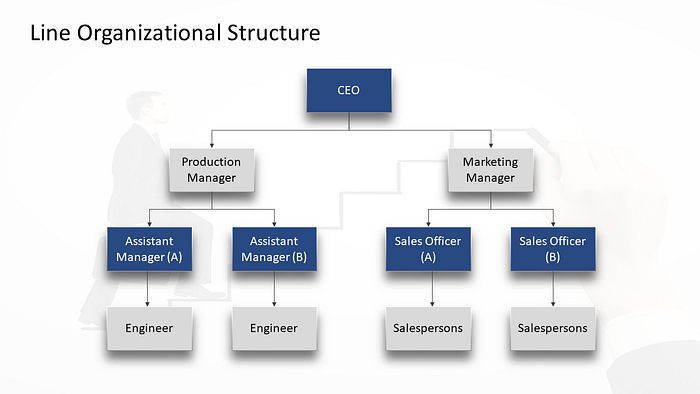
View Free Organizational chart Template PowerPoint
On a related note, get creative ideas to showcase your team with our meet the team templates collection.

Now you don’t have to scour the web to find out the right templates. Download our PowerPoint templates from within PowerPoint. See how?
About SlideUpLift Tutorials:
Microsoft PowerPoint is a popular platform among professionals for creating presentations. Our PowerPoint series shares tips, ideas, and hack to solve the fundamental problems we face while working on PowerPoint,
Also, check out our professionally designed PowerPoint Templates and themes to make your presentations look stunning.
About SlideUplift:
SlideUpLift is an online platform to help professionals make compelling presentations using principles of vision science and storytelling. The platform contains an online library of pre-designed presentation templates that can be used across industries and functions.
Check out our library of free PowerPoint templates which is weekly updated to serve the presentation needs of professionals. You will find out the simplicity and ease in downloading the editable template, filling it with your content, and building world-class presentations in just a few clicks.
Originally published at http://slideuplift.com on September 17, 2020.
